With the Home Connect® Dishwashers skill for Amazon Alexa, you can control and monitor the most important programs and functions of your Dishwashers with your voice.
Amazon Alexa

Features
- Use your Dishwasher's programs and options to choose a program.
- Customize your Alexa Notifications for when the program finishes, low rinse aid/salt levels, or if an action is required.
- You can also check your Dishwasher's status anytime.

- Enter assist mode without launching the skill first ("Alexa, tell My Dishwasher to assist").
- Turn your Dishwasher on and off.
- Support of visual content and touch interaction on Echo Show devices.

Smart Reorders
Get notified when your Dishwasher tabs are running low and you want to reorder new tabs with smart reorders via the Alexa app. Activate Amazon Alexa Smart Reorder to automatically replenish dish tabs.

How to Name Your Dishwasher
- To rename your Dishwasher, you'll need to use your Dishwasher's name together with “my Dishwasher.” For example, if your Dishwasher is named “Oliver” in the Home Connect® app, you should say “Alexa, tell my Dishwasher Oliver to start.” For shorter Smart Home commands, you can just use your Dishwasher's name without saying “my Dishwasher.”
- If Alexa can't understand your Dishwasher name, try renaming your Dishwasher to “Dishwasher” in the Home Connect® app.
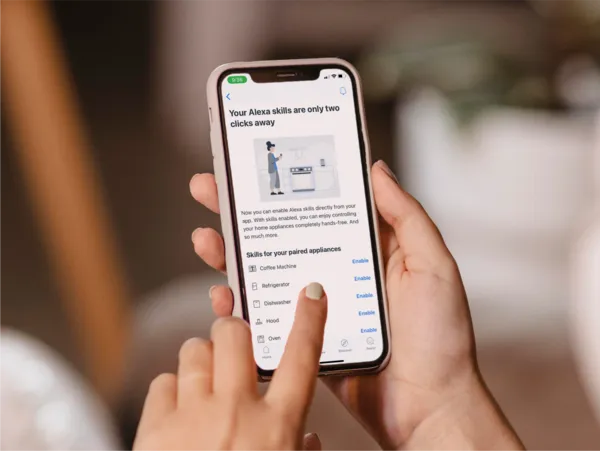
Get Started with Alexa
- Make sure remote start is activated on your Dishwasher to use this skill.
- To get started be sure to enable Alexa skills. You can enable Alexa skills directly in the Home Connect® app here.
- If you have any issues with the skill, try re-enabling it on the Alexa app.
- In order to use a skill, you need to link your Home Connect® account to Alexa. You can register an account in the Home Connect® app. Please also make sure that you pair your Dishwashers with the Home Connect® app.

Create Routines with Amazon Alexa
Alexa routines allow you to automate multiple tasks using a single trigger. You can create a list of actions that will happen after one of these triggers: voice, schedule, device, location, and alarm. Include one of these actions in a routine: turn on or off the dishwasher, start any program with the default settings. Example routines include:
- Turn on your Dishwasher with your morning routine so it’s ready to use.
- Make sure your Dishwasher is turned off when you go out by adding it to your leaving home routine.
- Create a routine to start your Dishwasher with your preferred program.

Selection of Supported Commands
- Alexa, Tell my Dishwasher to start/run {program_name}
- Alexa, Tell my Dishwasher to assist me.
- Alexa, Tell me Dishwasher to start/run in {relative time} or at {absolute time}
- Alexa, Tell my Dishwasher to stop.
- Alexa, Ask my Dishwasher for status
- Alexa, Tell my Dishwasher to power off/on or to turn off/on
- Alexa, Tell my Dishwasher to turn on/off notifications
- Alexa, Tell my Dishwasher to reset the current program.
Frequently Asked Questions
Communication with Alexa is based on a couple of basic rules. When you launch a skill, for instance, phrases such as "my Home Connect oven" can lead to errors. It is therefore better to play it safe by selecting a direct command (e.g. "Alexa, start Home Connect oven").
Sometimes you may use words or phrases that are not yet saved in the system. Simply rephrase your request and try again. However, in the background, we are continually updating and improving the system with each new version.
If you want to give a voice command to your washer, you can say, for instance, "Alexa, ask My Dishwasher for status." Your Amazon Echo needs the word "Alexa" to wake up, while in this case "My Dishwasher" is the keyword for addressing your Thermador dishwasher with Home Connect.
Accordingly, you can use voice commands for “My Coffee Machine”, "My Oven", “My Dishwasher” and “My Hood”. One possible voice command is for example: "Alexa, tell My Coffee Machine to prepare a large extra strong Cappuccino and start now."

