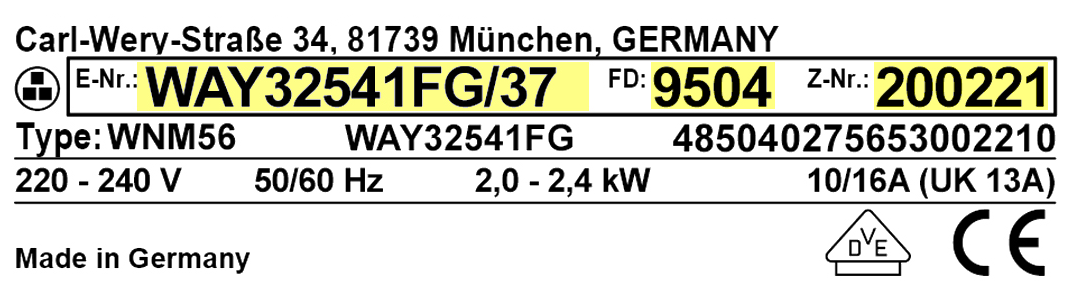Register Your Appliance
Registering your Thermador appliance is quick and easy.
Step 1
Complete the product registration form. You’ll need the Model Number (E-Nr), FD Number and Delivery Date.
Step 2
You’ll need a MyThermador account to complete your product registration. You can register for an account on the next page. If you have a MyThermador account click here to login
Step 3
Once logged in, click the My Products link to view your registered appliance(s).
The Model Number is printed on the rating label, which is located on your appliance. Please use the below "Looking for your Model Number (E-Nr)?" dropdown(s) to find your rating label.
If you are registering your appliance on a mobile device, you can select the camera icon in the Model Number field and take a picture of the rating label – this will automatically add the Model Number for you. The photo should be clear and well-lit.
Register Your Product
Looking for your Model Number (E-Nr)?
Your model number is printed on the rating label. Select your appliance category and we will show you exactly where to find your rating plate.