
What Features Come With My Refrigerator
Below is a list of features that Thermador refrigerators have. Some of the features may not apply to your model, so refer to your owner's manual to learn if your refrigerator has these features. If you do not have your owner's manual, you can download it here.
- Eco mode - When switched to this mode, the refrigerator saves more energy while still keeping everything cold.
- Drawer with humidity controller - Great for storing fresh fruits and vegetables. Adjust the humidity in these drawers via the humidity controller.
- Super cooling - Cools the refrigerator to be as cold as possible (36°F) for up to 6 hours. Great for cooling drinks quickly for a large party.
- Chill compartment - This compartment is the coldest part of the refrigerator and ideal for storing fish, meat, and sausage.
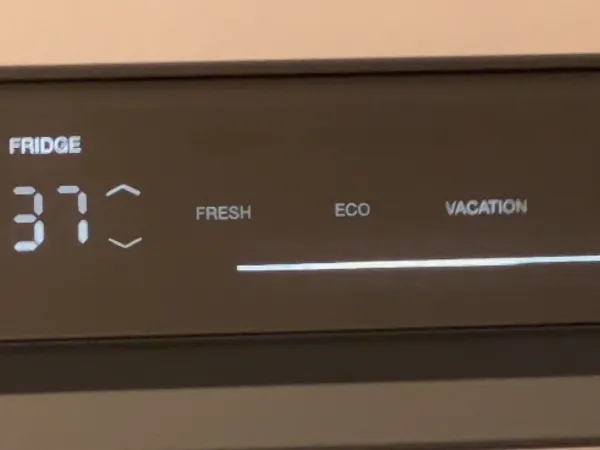
How to Use Eco Mode
Refer to your owner's manual to learn if your refrigerator has this feature. If you don't have your owner's manual, click here.
Use Eco mode so your refrigerator saves more energy.
To use Eco mode, simply open the settings menu on your display and select Eco mode. Once selected, your refrigerator will be set to 43° F (6° C). Please note, increasing or decreasing the temperature will switch off Eco mode.

Tips for Using the Drawer With Humidity Controller
Refer to your owner's manual to learn if your refrigerator has this drawer. If you don't have your owner's manual, click here.
This drawer is ideal for storing fresh fruits and vegetables. The humidity for this drawer can be set according to the type and quantity of products to be stored.
Tips for using the drawer:
- To store large loads of fruits, move the humidity controller to the FRUIT position, which will lower the humidity.
- To store vegetables, move the humidity controller to the VEGETABLES position, which will increase the humidity.
- Condensation may form in the drawer depending on the type and quantity of products stored. Remove condensation with a dry cloth and adjust the humidity in the drawer with the humidity controller.

Access More With Home Connect®
Home Connect® notifies you when the door is left ajar or when it's time to replace your water filter.
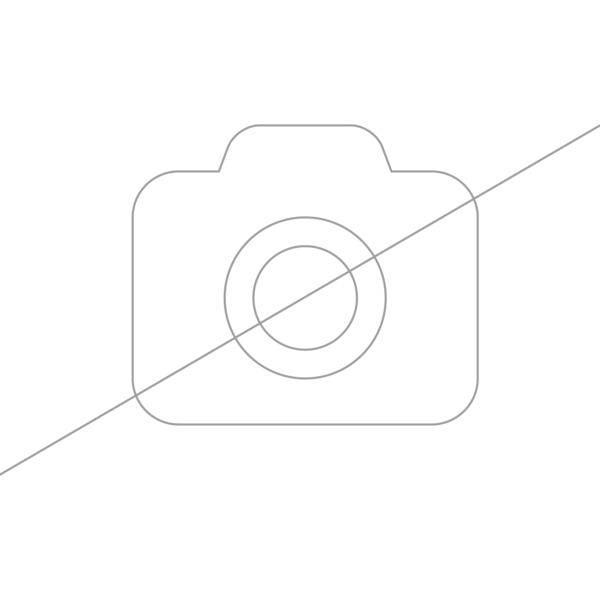
Can I Put Warm Food in My Refrigerator?
No, do not place warm or hot food in the refrigerator. Make sure they cool down before placing into the refrigerator.
More FAQs
Refer to your owner's manual to learn if your refrigerator has this feature. If you don't have your owner's manual, click here.
Super cooling cools the refrigerator to be as cold as possible (36°F) for up to 6 hours.
How to turn on super cooling:
- 1. Go to the display, and open the menu for changing the temperature.
- 2. Press the thermometer symbol.
- 3. Press the checkbox to confirm the setting.
Tips for using super cooling:
- Use super cooling before placing large quantities of food in to the refrigerator.
- Use super cooling when you need to cool drinks quickly.
- When super cooling is switched on, increased noise may occur from the appliance.
- If super cooling is on for more than 6 hours, the refrigerator will switch back to normal operation.
Refer to your owner's manual to learn if you have this compartment in the refrigreation section of your appliance. If you don't have your owner's manual, click here.
The chill compartment has lower temperatures than other parts of the refrigerator section.
Tips for using the chill compartment:
- Store fish, meats and sausages here.
- Do not store vegetables or groceries sensitive to the cold here.
- For select models, the chill compartment has a temperature controller. Push it down to lower the temperature and push it up to increase the temperature.
